| Official Video |
| |
| Share the Official Video on your social networking-facebook, twitter. Embed the Official Video: <iframe width=”560″ height=”315″ src=”http://www.youtube.com/embed/VsoxuWFc-k8” frameborder=”0″ allowfullscreen></iframe> |
|
| How to Use Hashtags with Twitter |
| #jeevika2014 You can do this simply by typing a phrase of the form “#jeevika2014” within your tweet. After you click “Tweet,” your tweet will appear in your list of tweets with the hashtag in blue type. Scroll over the hashtag and click on it to go to the page for that hashtag. Your tweet will now appear when other users visit the hashtag page. |
|
| Facebook timeline cover |
 |
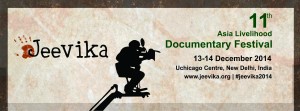 |
| The Jeevika Facebook Timeline profile cover image is sized at 851px by 315px. Choose the above Jeevika Facebook timeline Banner and use this unique image for the cover of your personal facebook timeline. |
|
| Jeevika website QR code |
 |
| Users with a camera phone equipped with the correct reader application can scan the image of the QR code to reach www.jeevika.org |
| Jeevika 2014 call for entry poster |
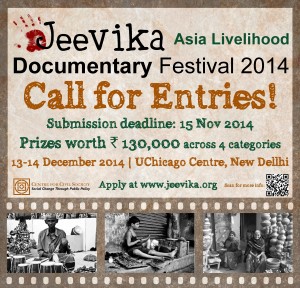 |